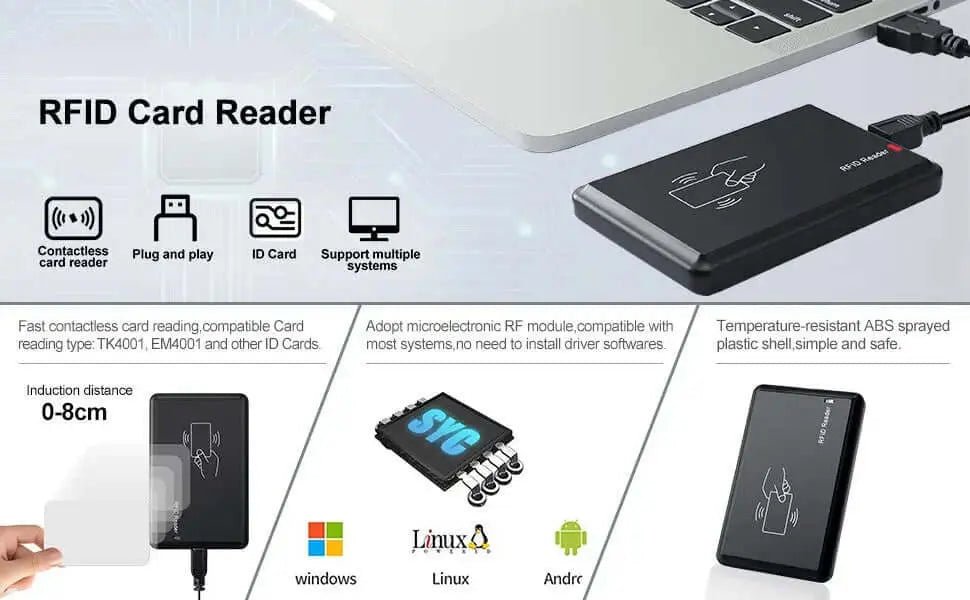EM4100 ID Card 125Khz RFID Reader
EM4100 125 khz RFID ID reader works as a keyboard emulator that supports HID input.
Support reading EM410X, EM4100, TK4100 125KHz cards and tags.
It is perfect for ID badge readers or key fob readers for access control systems, parking lot or membership management in clubs or cafes.
Tech Specifications
Included in the package
Read Before Purchase
Delivery Time
Warranty

EM4100 ID Card 125Khz RFID Reader
Works Effectively as an ID Badge Reader, Key Fob Reader & Membership Card Reader


Read ID Cards' Serial Number as HID Input Mode
Read 125khz ID Cards
Green flash light means successful read.
EM4100 only support ID cards that have serial numbers printed on them.
13.56Mhz NFC blank cards without serial numbers on won’t work.
Support EM4100 EM410x TK4100 Family
Read 125khz ID Keyfob & Tag
Green flash light means successful read.
125khz ID tags have serial numbers engraved on the shell.
13.56Mhz IC tags without serial numbers imprinted won’t work.

Connect with a computer via the USB port using the included USB cable. Use OTG adapter for smartphones and Macs.

When the buzzer rings, it means the reader is powered by USB. Shortly, the LED light turns red, ready to read data.
Open an empty document in Notepad, MS Office Word, or Excel on your computer.
Click in the document to prepare for reader data output.

Place the card/tag on top of the reader.
The data number of the card/tag will appear in the open document.
Meanwhile, the LED light will change from red to green.
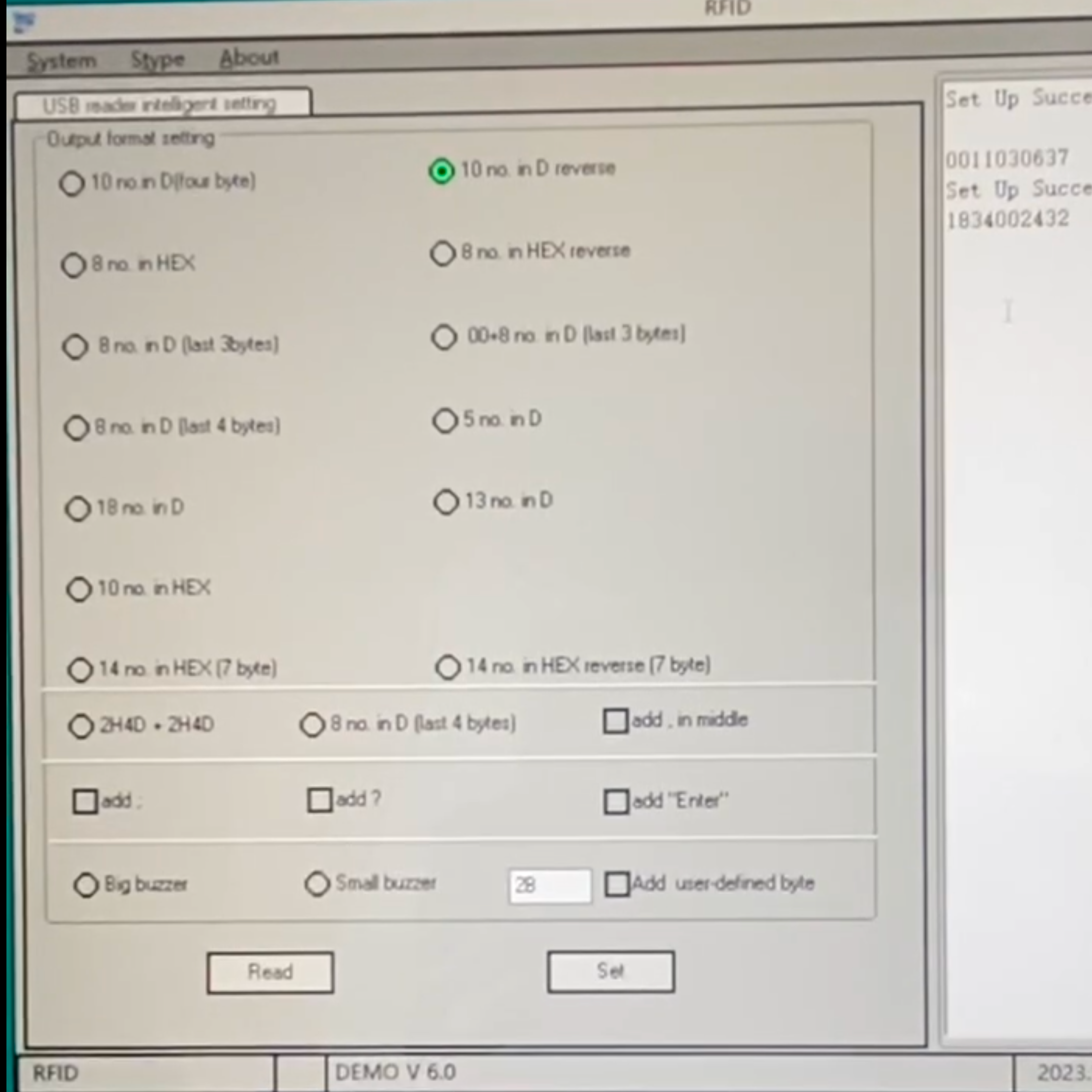
By default, the reader reads 10 digits of the serial number.
If you prefer to read 8 or 18 digits of the serial number, you can easily configure the output format with the setting tool which comes with the reader.
Connect with a computer via the USB port using the included USB cable. Use OTG adapter for smartphones and Macs.
When the buzzer rings, it means the reader is powered by USB. Shortly, the LED light turns red, ready to read data.
Open an empty document in Notepad, MS Office Word, or Excel on your computer.
Click in the document to prepare for reader data output.
Place the card/tag on top of the reader.
The data number of the card/tag will appear in the open document.
Meanwhile, the LED light will change from red to green.
By default, the reader reads 10 digits of the serial number.
If you prefer to read 8 or 18 digits of the serial number, you can easily configure the output format with the setting tool which comes with the reader.



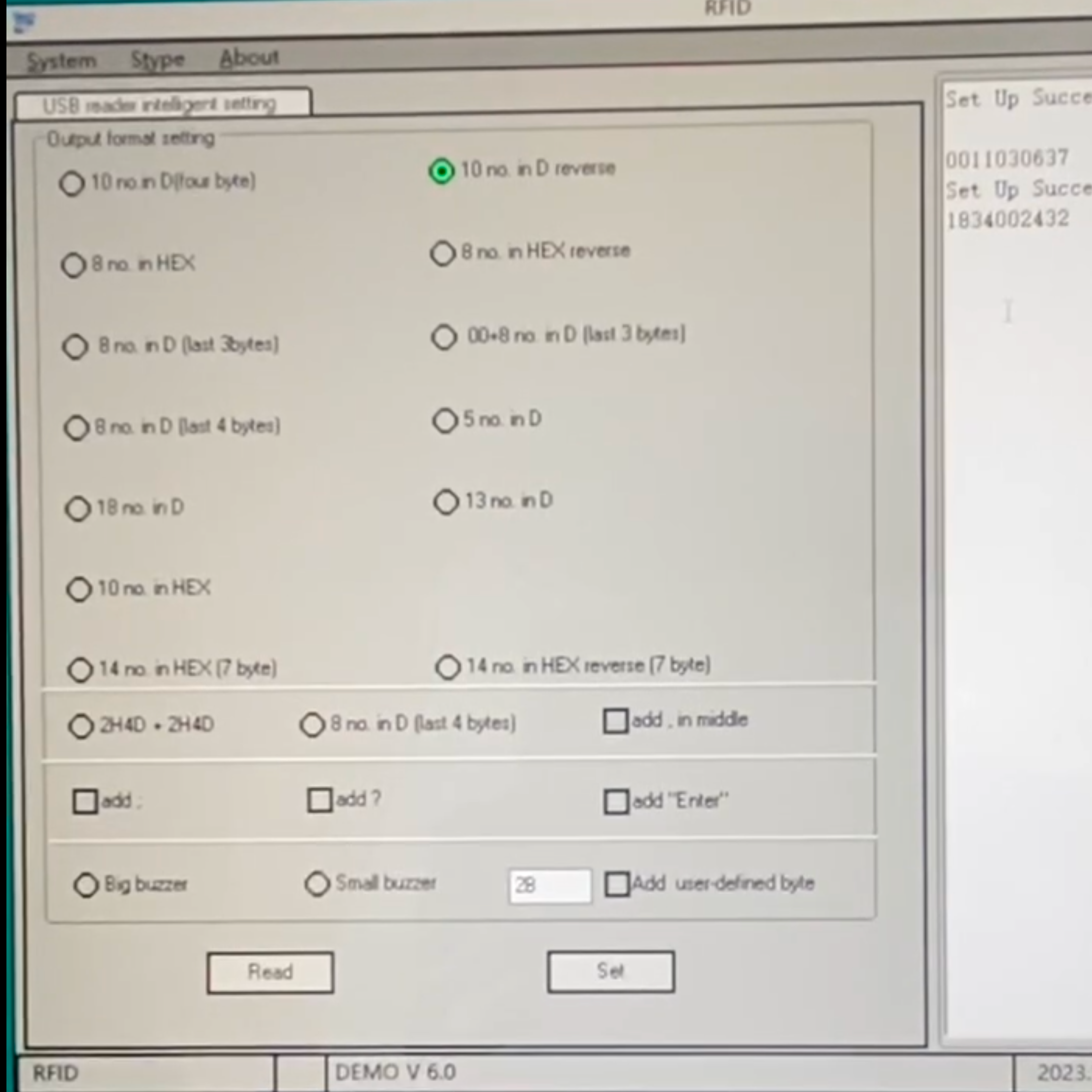
Setting Tool
Free to Download
Easily configure output digits to however you need.
Also adjust buzzer volume as you like.
Need Specific Functions for Your System?
We helped a Canadian transit fare collection system to upgrade serial EM4100 tag reading.
We can accomondate your customization request too!
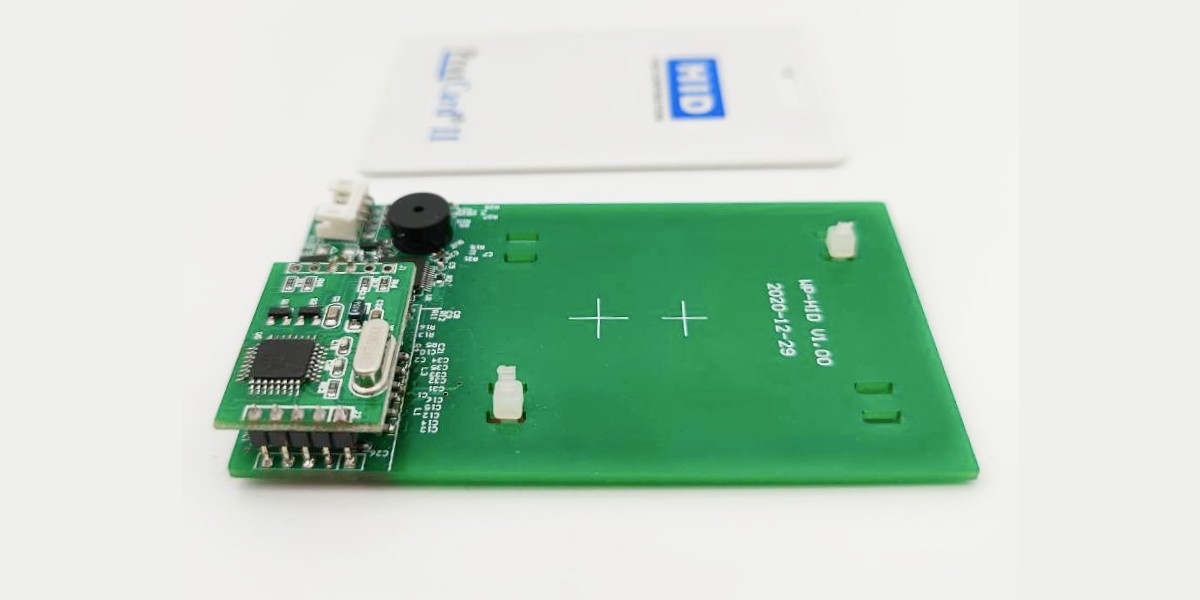
Customized Prototype

Applied in System
Our Tailored Module Help
Save At Least 25% in Your Operation Cost
EM4100 ID Card 125Khz RFID Reader
Frequently Asked
Will EM4100 work with NFC stickers?
No, EM4100 RFID reader works with 125KHz RFID frequency, which is much lower than NFC's frequency of 13.56 MHz.
Does EM4100 read Wiegand 26-bit 125khz cards?
No, it doesn’t. This reader only reads EM4100 format cards.
Does EM4100 support HID cards?
No, it doesn’t.
Does EM410 read Proxcard ii?
No, it doesn’t.
Does EM4100 support Windows 8 or 10?
Yes, it does support Windows 8 or 10. It also supports macOS, Linux, and Android.
Does EM4100 support Andriod?
Yes, it does. But Android devices require an OTG adapter to connect the reader.
Does EM4100 read the first or last numbers of the cards?
Yes, by default it reads the first 10 digits of the serial number. However, you can easily configure the output digits of the serial number using a setting tool. Upon purchase, you will be provided with a download link.