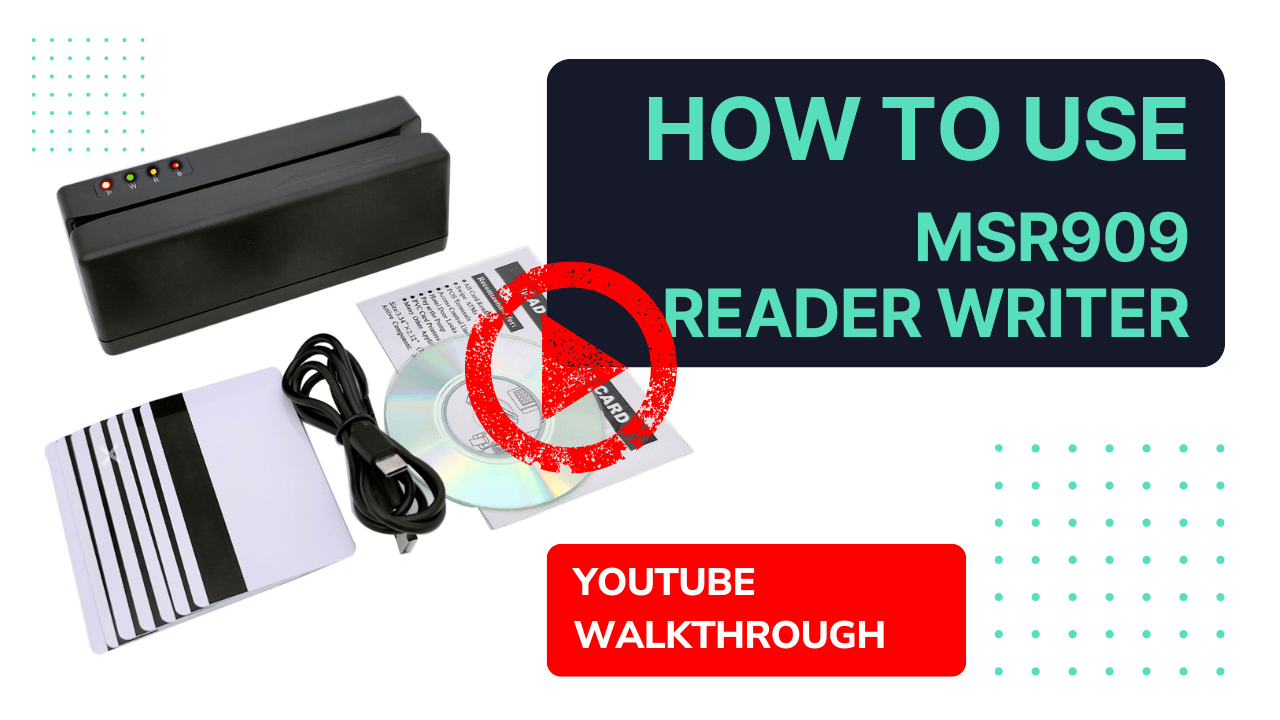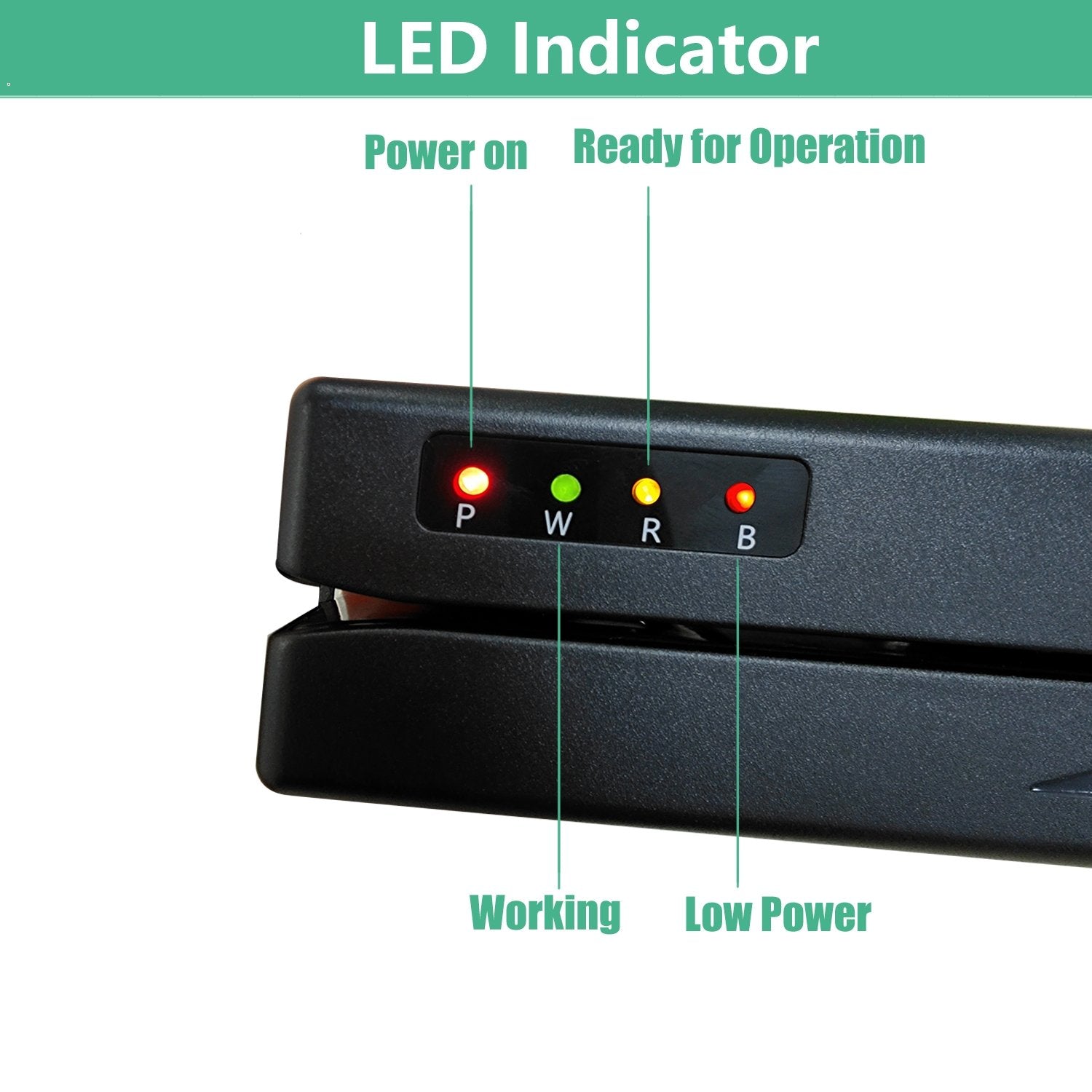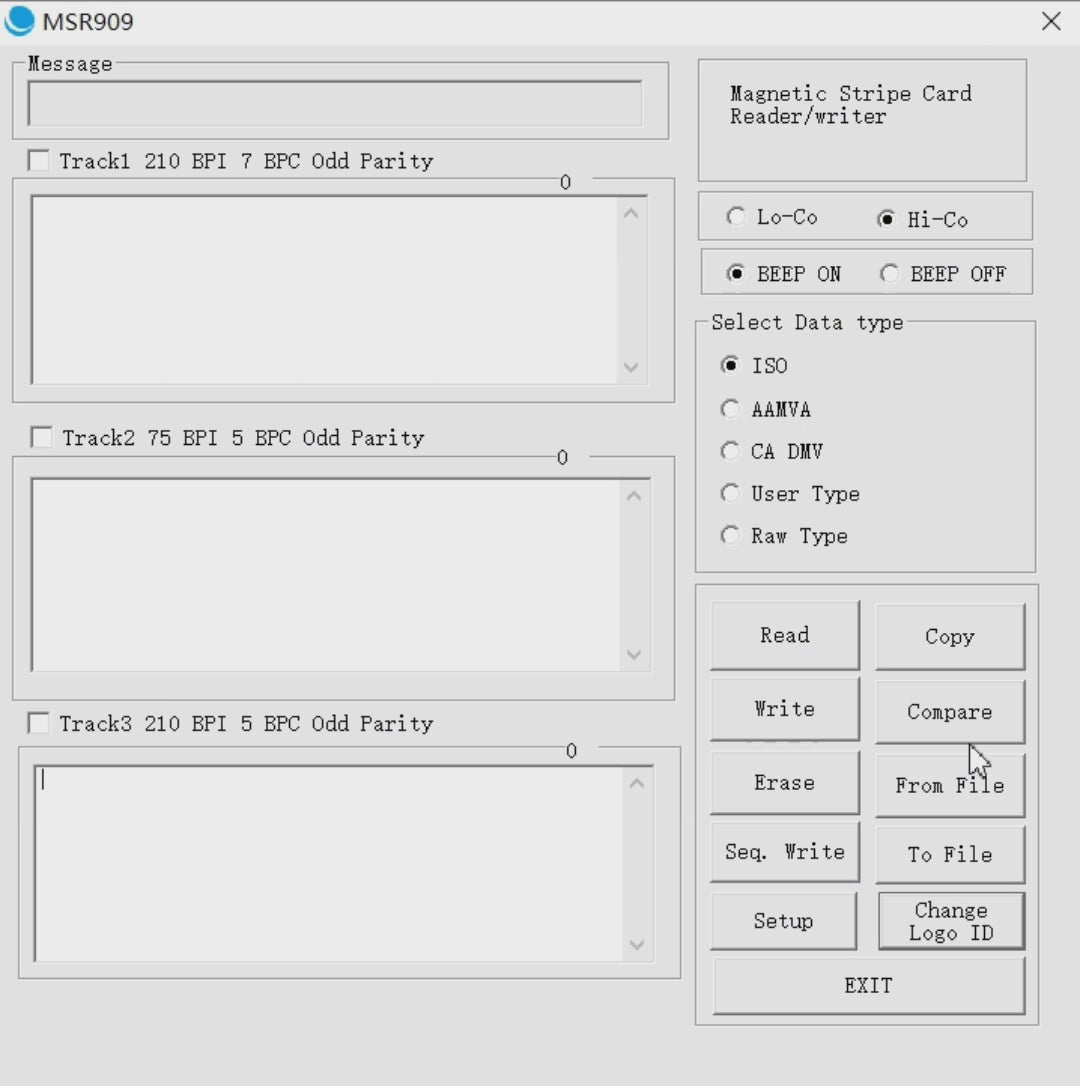
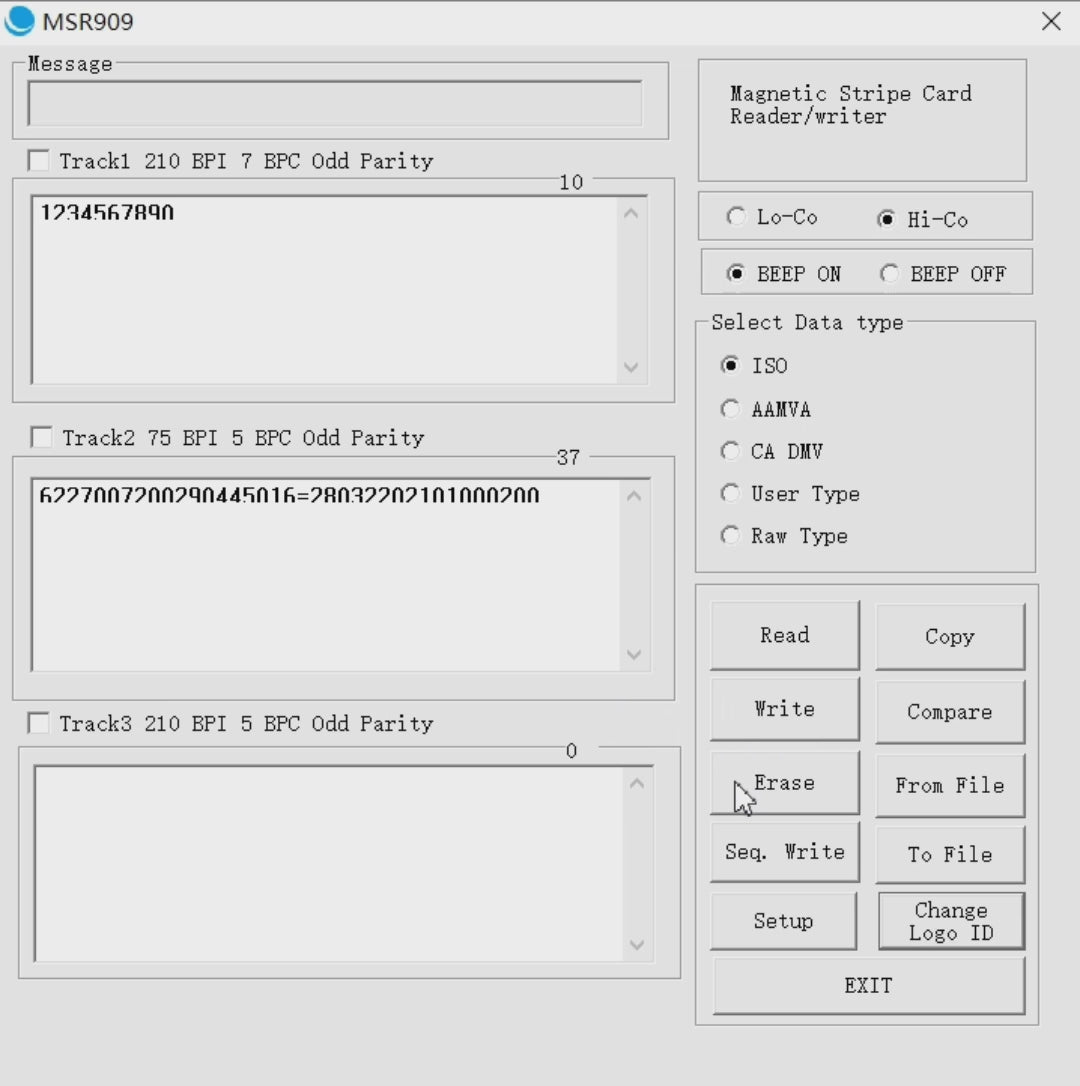
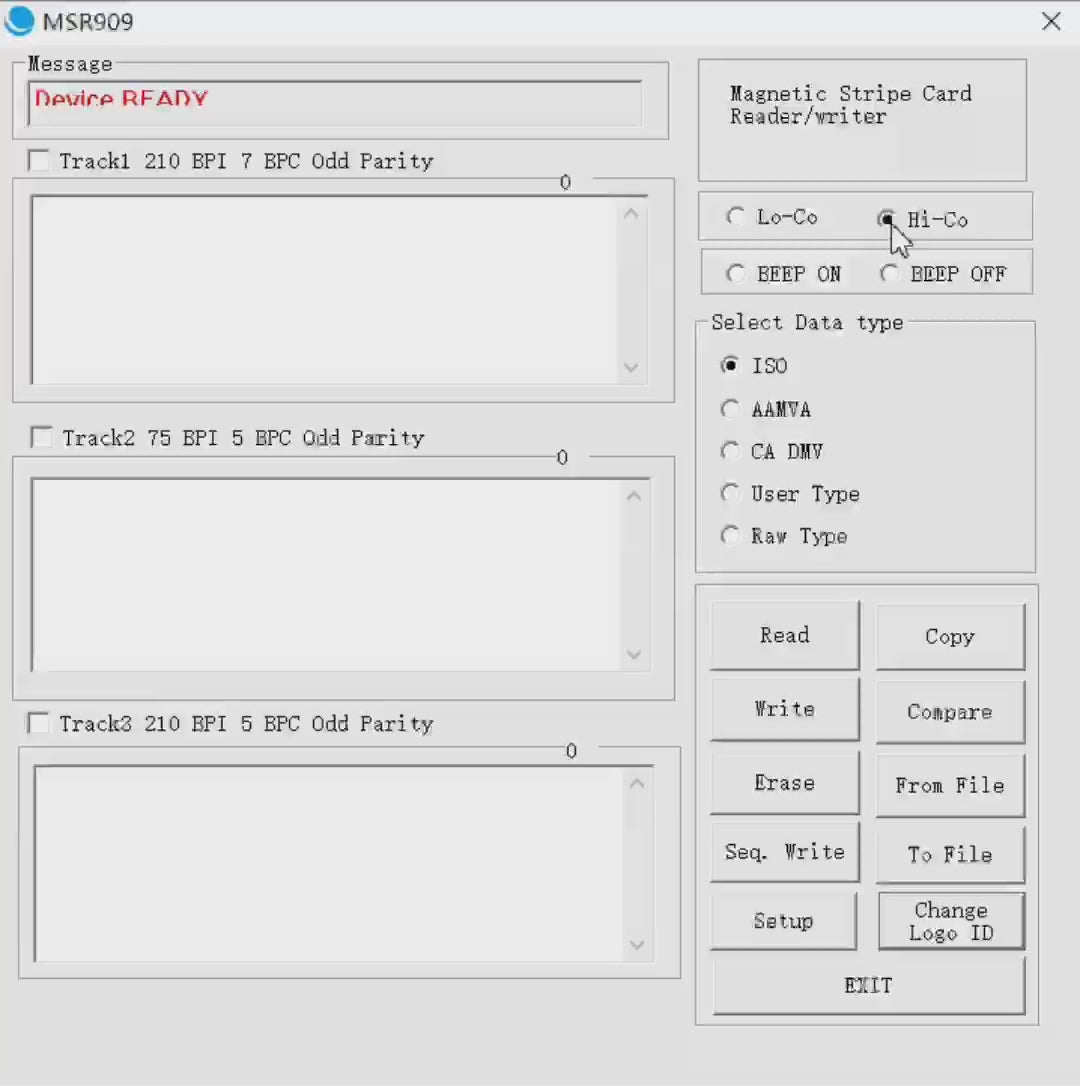
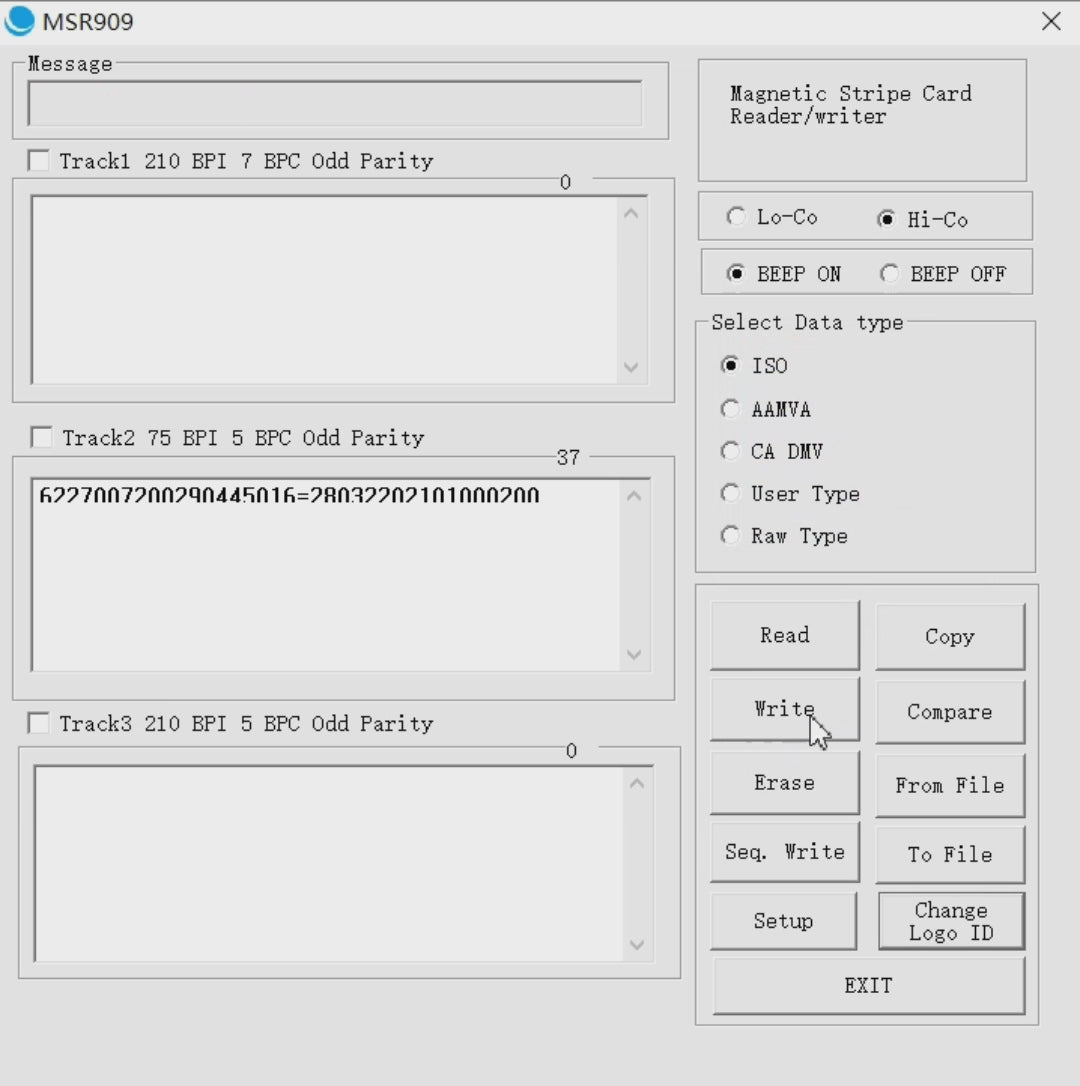
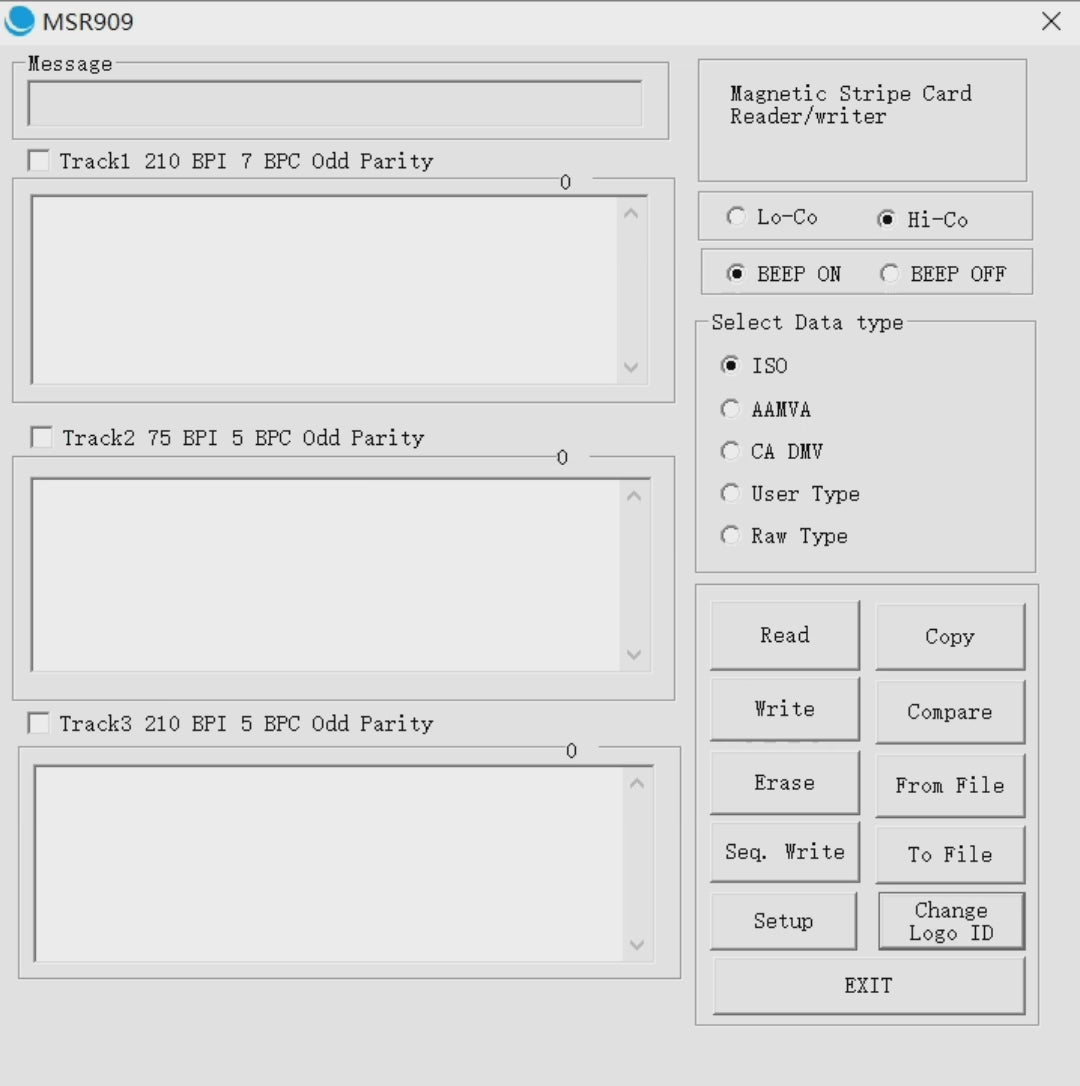
การดาวน์โหลดซอฟต์แวร์สำหรับ MSR909
ถ้าคุณมีเครื่องเขียน MSR และต้องการแค่ซอฟต์แวร์เพื่อเขียนบนแถบแม่เหล็ก ก็ซื้อสินค้านี้
ซอฟต์แวร์ทำงานโดยเฉพาะกับเครื่องเขียนรหัส MSR909
ลิงก์สำหรับดาวน์โหลดแพ็คเกจซอฟต์แวร์จะถูกส่งอีเมลให้คุณทันทีหลังจากทำการซื้อ
โปรดตรวจสอบให้แน่ใจ
- คุณกำลังใช้ซอฟต์แวร์ที่มีระบบปฏิบัติการ Windows
- อีเมลการสั่งซื้อของคุณถูกต้อง
- เลือกกล่อง "ส่งคู่มือการใช้งานของอุปกรณ์อ่านและลิงก์ดาวน์โหลดซอฟต์แวร์ฟรีให้ฉัน" ตอนชำระเงิน
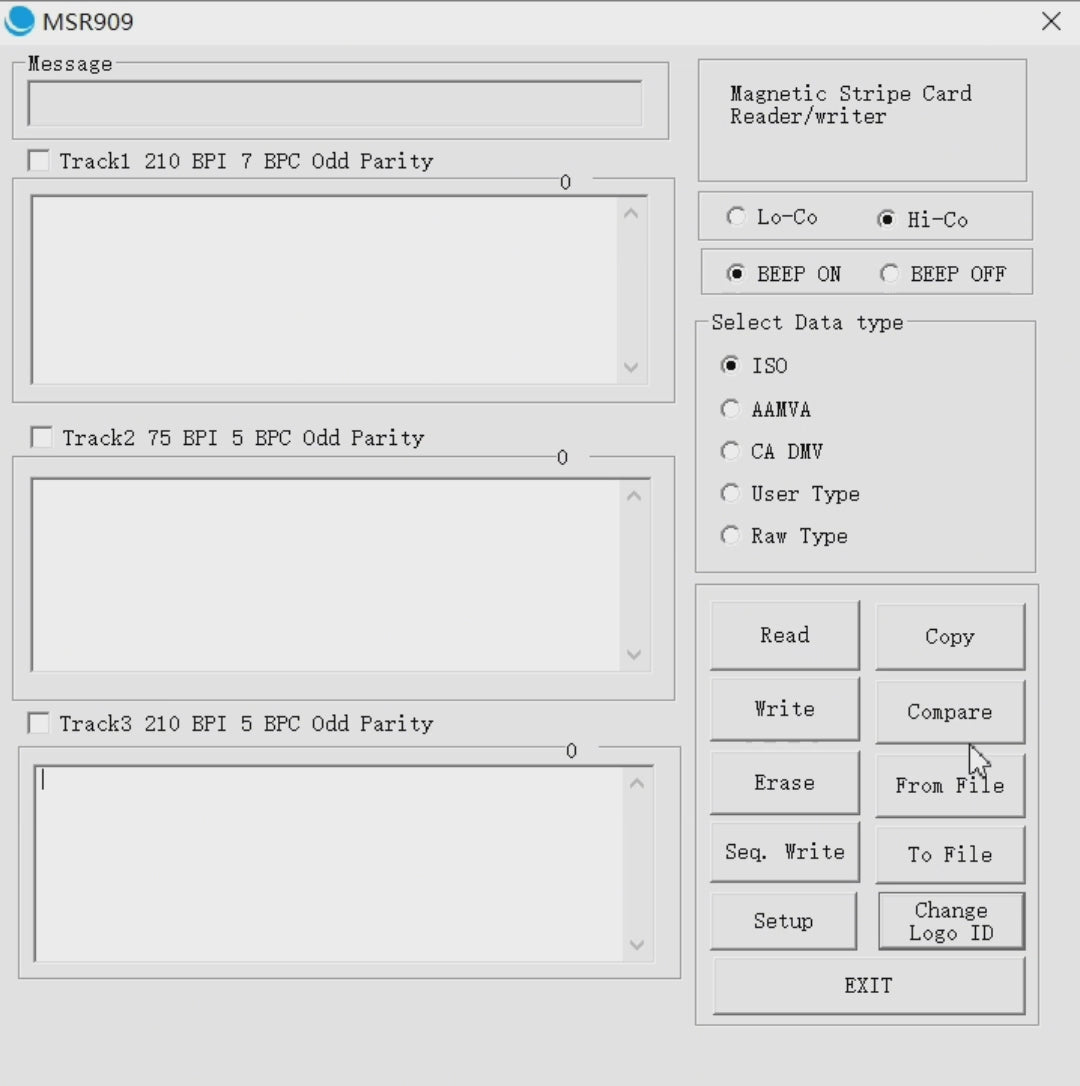
การดาวน์โหลดซอฟต์แวร์สำหรับ MSR909
Sale price$28.00 USD
Regular price$98.00 USD
การดาวน์โหลดซอฟต์แวร์สำหรับ MSR909
No Driver Setup
Intuitive to Use
Need help to make it work?
Works in Windows System
HOW TO USE THE SOFTWARE
Step-By-Step Video Tutorials
อ่านข้อมูลในการ์ด
คัดลอกข้อมูลบนแถบแม่เหล็ก
เลือกแทร็กที่ต้องการเขียนข้อมูล
ลบข้อมูลที่มีอยู่ออกจากแทร็ก